
|
|
|

|
|
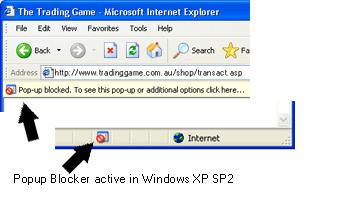 |
- Programs such as Norton's Security Suite will automatically block the loading of secure sites. You will
have to either disengage it , or try adding www.tradinggame.com.au to the list of trusted sites within this software.
- The internet security setting of your browser may be set too high. It is recommended that if you are using IE6 as a browser that your security settings be set to medium. This is adequate for the majority of corporate and personal users, so it should be fine to leave this as your default setting in the future.
- You may have downloaded Windows XP Service Pack 2. This product contains both a firewall as well as a pop-up stopper, and the latter will impede your ability to place an order with the Trading Game site. To order from our site you will need to reconfigure the 'pop-up' blocker and place your order. You will need to add www.tradinggame.com.au to your trusted sites list within this software as this will also prevent you from accessing the Trading Game Forum.
By adjusting the relevant settings in this way, we have found that 99% of the problems with ordering are eradicated. However, if things still don't seem to be working for you, feel free to send us a fax (03 8080 1655) listing your full name, address, phone number and credit card details, and we will be happy to process your order.If you have any questions, just let Louise know by emailing her at
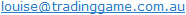
2) I am having trouble downloading my software purchase from the WWW Site
It is possible you have a version of Microsoft Internet Explorer which doesn't handle the distribution method the Trading Game WWW Site utilises.
Try either of the following:
- apply Service pack 2 (http://www.microsoft.com/windows/ie/downloads/default.asp) or
RIGHT CLICK on the link and select SAVE AS
3) What is a ZIP file?
Zip files are "archives" used for distributing and storing files. Zip files contain one or more files. Usually the files "archived" in a Zip are compressed to save space. Zip files make it easy to group files and make transporting and copying these files faster.
4) Why do people use ZIP files?
Zip files save time and space, and make downloading software and transferring e-mail attachments faster.
Most files available on ftp sites, bulletin boards and electronic services like CompuServe are distributed as archives. Two benefits of using archives for electronic file distribution are that only one file transfer operation ("download") is required to obtain all related files, and file transfer time is minimized because the files in an archive are compressed.
It is often useful to send a group of related files to an associate. Rather than distributing individual files it is often easier to distribute the files as an archive to benefit from the file grouping and compression. Some files are important but used infrequently. To save disk space simply compress these files into an archive when they are not used, and decompress them only when needed.
5) What is WinZip?
WinZip makes it easy for Windows users to work with archives. WinZip features an intuitive point-and-click, drag-and-drop interface for viewing, running, extracting, adding, deleting, and testing files in archives with a standard Windows interface. WinZip provides the same "friendly face" for all the aforementioned archive formats.
You can download a fully functional version from the WinZip WWW Site (http://www.winzip.com/download.cgi)
6) How do I register for The Trading Game Forum?
Registration is easy and only costs AUS $320.00 per year (inc GST). To purchase your forum access just click here.
7) How do I login to the Forum?
It's really easy. You can log in by clicking the 'Email' 'Password' area at the top right of each screen.
8) What if I forget my password?
You can email yourself your password by clicking on 'Forgot your password?' on the top right of each screen.
9) What if I can't login?
There are several possible reasons why you may no be able to login to the forum:
- Wrong email/ password - if you enter the wrong email address and password combination you will see a message telling you your entry was incorrect. Go back and try again.
- Your membership is not enabled - you will need to contact The Trading Game regarding the status of your forum account (info@tradinggame.com.au)
- Are cookies enabled on your computer? If you do not have cookies enabled, you may not be able to login or use the site correctly. Cookies can also be affected if you are behind a Firewall that prevents cookie information being sent through, or if you are using browsing acceleration software - as this sometimes removes the cookie data
- Do you have Javascript enabled in your browser? If you have Javascript disabled then the layout of the site will be destroyed as well as your ability to login to the online forum. This can also be affected by a personal firewall (e.g. Norton's Personal Firewall) not allowing Javascript to be accessed
- You have PopUp Windows disabled, e.g. by using Norton's Personal Firewall
10) What is a Cookie?
A cookie is simply a text string that gets entered into the memory of your browser. This string contains information about the website you are visiting like the domain, path, lifetime, and any data that the website wishes to set on your computer - such as a unique identifier. Cookies do not contain any code, so they cannot cause any harm to your computer - or to you.
11) Why does The Trading Game use Cookies?
The Trading Game uses cookies to store your user identifier once you have logged in. This means that once you have logged onto The Trading Game, with every subsequent request your browser sends to the The Trading Game web server (when you click a link), the browser will send through your unique identifier and we will know that you are logged in and authorised for access.
12) How do I turn Cookies on?
Cookie options are controlled in your browser preferences which vary depending on which browser you use. Outlined below is where to go to turn cookies on in the most common browsers.
| Browser | Where to find menu options |
| Netscape 3 | > Options / Network Preferences / Protocols |
| Netscape 4.x | > Edit / Preferences / Advanced |
| Internet Explorer 3 | > Internet Options / Advanced |
| Internet Explorer 4 | > View / Internet Options / Advanced |
| Internet Explorer 5 | > Tools / Internet Options / Security |
| Internet Explorer 6 - 8 | > Tools / Internet Options / Privacy / Sites |
| Mozilla | > Tools / Options / Privacy / (drop-down) Use custom settings for history |
If you need further help, try searching Google for instructions.
13) How do I enable Javascript?
Javascript options can be controlled in your browser preferences which vary depending on which browser you use. Outlined below is where to go to turn cookies on in the most common browsers.
| Browser | Where to find menu options |
| Internet Explorer 4,5,6 | > Internet Options / Security / Custom -> Enable Active Scripting |
If you need further help, try searching Google for instructions.
